
There is no doubt about the fact that reminiscing on older simpler days is always sweet. However, while life was simpler earlier, today things have gotten a lot more interesting and, well, let’s just say, spicy! Creativity has reached another level and each day a new innovation in technology and the general blue nowhere bedazzles us. Websites are no longer simple static pages aimed at sharing information in plain text format with a little graphics sprinkled here and there.
Table of Contents
Form and functionality go hand in hand. Websites and online identities of brands have become a platform for them to not only showcase their quality as a company but to also provide customers with functions in the most creative manner.

Of course, it goes without saying that the way developers have opened their minds and let that creative juice flood their senses is truly inspiring, but regardless of good a developer you are (or you find), they are only as good as the tools they use.
This is perhaps why; Angular JS has established itself as the ‘go-to’ framework or tool when it comes to web development. It is no secret that building a website (taking into account the level of competition that the market has today and the standards set across the board) is no short of a herculean achievement. Angular JS has many advantages associated with it, which continues to motivate many developers to lean on it.
Based on JavaScript and featuring HTML5 support, this framework is the right cocktail of user readability and performance (and trust me, I know a thing or two about cocktails). However, a framework can’t really add all the magic without the right set of tools. Don’t worry; I’m not going to leave you hanging there. Here’s a short and crisp curated list of some of the most popular (and helpful) Angular JS tools that developers these days are using to build stunningly slick and creative web apps.
Karma

Honestly, this is the first on my list because I love the name. It has that effervescent charm about it. Something about the name itself tells me that if I’m doing my stuff right, the final website will be cool. So, basically Karma is for testing. Obviously, in the web world as in any other kind of production/ manufacturing world, nothing can hit the market (or the streets as I like to say) without testing. Karma has a bunch of features aimed at testing, such as real browser implementation and mobile handset support to name a few. It might not seem so at first but having such flexibility is a developer’s dream and you’ll be able to see the difference in the final product.
Djangular

This one is a pretty popular one. Chances are you’ve already heard or read about it. So I’ll keep this short. Djangular is FABULOUS. It completely eliminates any and all annoyances that are related to app content development. It is simple, easy to implement and can be used and re used as per your convenience whenever you need to create app content for the Angular JS platform which you believe is appropriate for your project and requirements. Personally, l think Djangular is my hero. It doesn’t force the developer to sort of create mammoth sixes lumps of content, but continue to create content as per the app’s growth and requirement.
Angular Material

Angular Material is a UI component library for Angular JS developers. Essentially, when it comes to building a great website, there are three fundamental design parameters that need to be taken care of:
a. Browser Portability
b. Device Independence
c. Graceful Degradation
Angular Material helps you do just that. Its superpower lies in the fact that it has more than 30 UI components and services. So, it’s quite literally a playground for developers. Whether it is getting features like simple buttons or making something hover beautifully on the site, Angular Material can help you it. If you were to take a closer look, you’ll find that Angular Material takes after Google Material Design.
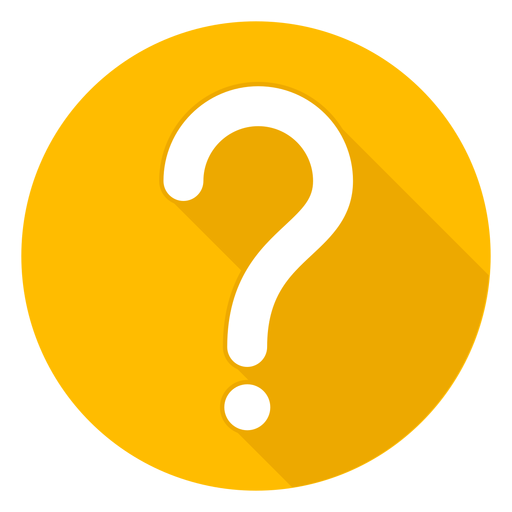
We are a team of expert developers, testers and business consultants who strive to deliver nothing but the best. Planning to build a completely secure and efficient Angular app? 'Hire Angular JS Developer'.
WebStorm

The jury is still out on this one, but WebStorm has always enjoyed the position of top contender for the title of best Angular JS IDE and text Editor. I’m not saying it, but when it comes to writing blog posts, one’s got to be fair and keep their personal opinions aside. I promised to give you a curated list so, there you have it. WebStorm.
But if it were up to me, I’d most definitely say that WebStorm has its highlights, but you have to be very careful on choosing the project for which WebStorm will be a perfect match. What I mean is that while WebStorm is a great tool for Angular JS development, whether it is suitable for the project in hand or not is completely up to the developer. For example, one its most predominant qualities is that you don’t have to keep hitting the refresh button to see all the changes you make because of the live text editor, but to me it sometimes feels more like a distraction and I like to make all the changes all together and then see it in its entirety.
Like I said, the jury is still out on this one or maybe I just like sublime better.
Sublime Text

Now, we’re talking. Sublime text is what the name says it is. Sublime. If you aren’t one of those superhero genius kinda developers who enjoy going through the rigmarole of ridiculous amounts of tedious coding and would much rather look for a practical and simpler alternative, then try Sublime Text. It will blow your mind.
Text code editors the world over can not stop singing praises for sublime text. Oh, now you think I’m biased, but, tell you what, go check out what the developer community at a global level have to say about Sublime Text. Believe me yet?
Suave UI

Suave UI is one of the preferred UI frameworks which is very popular in the Angular community. It has been specifically built for development using Angular Js and therefore allows the developer to harness its prowess with CSS definitions like:
a. Grids
b. Form Elements
c. Colored Buttons
And much more.
Its directives and services support the developer in building varieties of web based user interfaces very quickly and efficiently.

Why I like Suave UI so much is because Suave UI components are already included in the bundle files so I don’t have to include these components separately. All I do is use a command to include Suave UI in my current project using the browser and that’s it!
Mocha.js
If you are like me and like a little bit of a challenge with respect to the versatility needed for testing both browser and framework, then you will love Moch.js. Mocha.js is dependent on Node.js and will enable you to conduct your tests under most favorable conditions for JavaScript Capabilities.
Angular UI Bootstrap

Angular UI Bootstrap is fundamentally created on top of the popular front-end framework called Bootstrap. The web developers can utilize the storehouse of components with dependencies like:
· Angular Js,
· Bootstrap CSS,
· Angular- Animate
· Angular- Touch.
As per me, one of the biggest advantages of using Angular UI Bootstrap is the flexibility in customization that it offers. So, basically, the directives that are present in the repository (I like calling it storehouse) have external mark up. Now, the developers may choose to use these mark ups as templates or even make changes to these external mark ups to sort of create their own template for custom requirements. It’s actually very cool if you are dealing with a very creative new idea and don’t want to rely on any existing template. Its directives include:
· Carousel,
· Alert,
· Date Picker,
· Drop-Down,
· Time Picker,
· Buttons
and quite a lot more.
Closing Statements
Yeah, parents wanted me to be a lawyer, so I guess I’ll just give my ‘closing statements’ here, instead of a courthouse. So if you are reading this blog post, chances are that you are starting out with Angular on a new project and want to see what tools you can use, or you want to hire Angular JS developers and just want to know your stuff before you start paying someone for the job. In either case, it is important to understand that these options are a generic list. It is a culmination of what many developers across the world find useful.
Having said that, it is also very important to understand that each website or web app requirement is different and comes with its own unique set of challenges, necessities and so on and so forth. Just because a list says these tools are awesome doesn’t mean that they have to be useful for you.
Make sure that you do a little research on the particular project you have at hand. Yeah, no one likes to study, but you’ve got to do what you’ve got to do. Read up more about the industry that the website is aimed to cater to, the kind of audience that you want to appeal to, what are the features that your website must have and then decide the tools that you may need. Hope this helped. Adios amigos!


