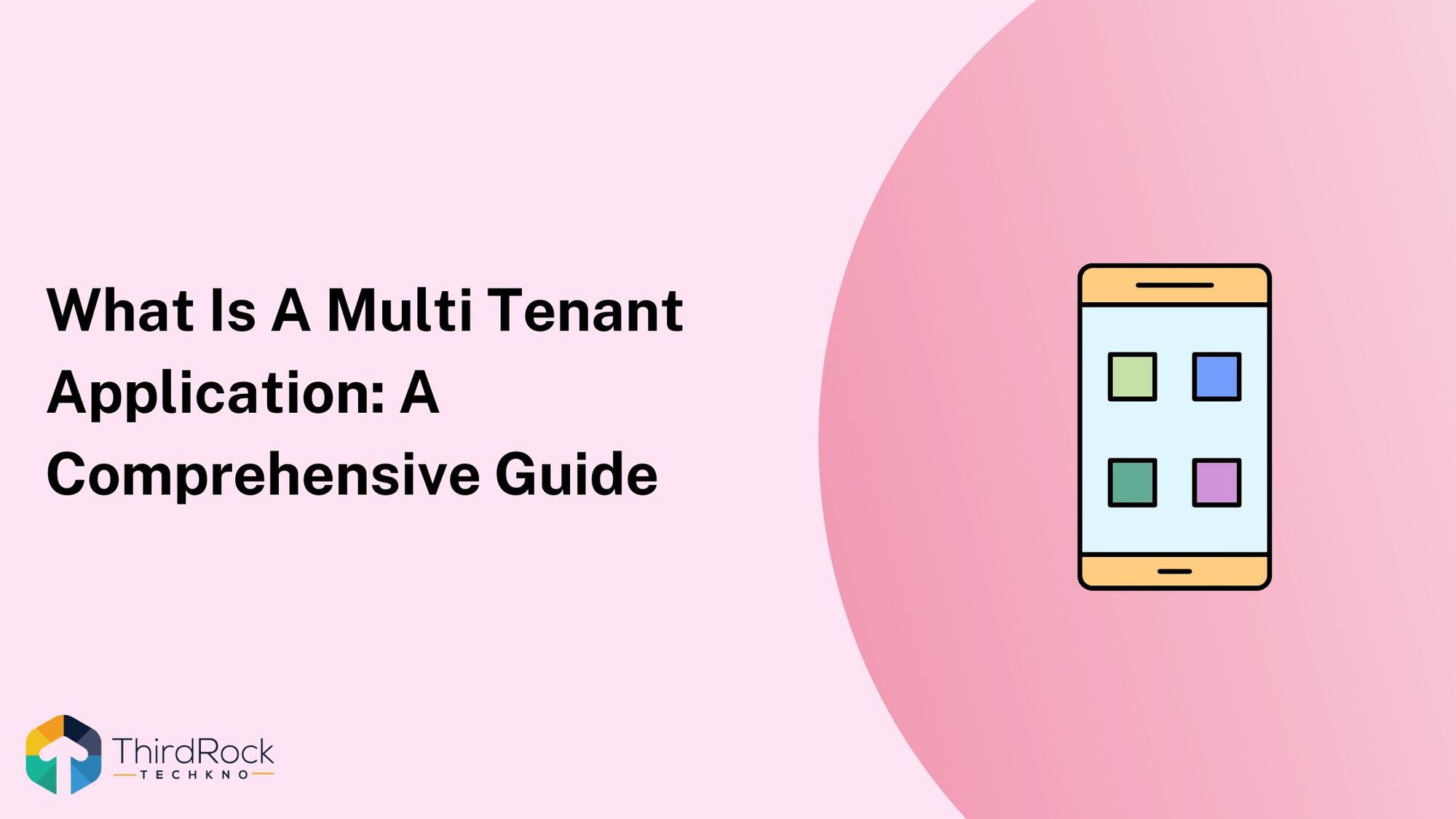
Multi tenant apps have become widely popular over the past decade due to its several advantages such as better scalability, cost-effectiveness, and simple API integration, to name a few. A multi tenant app performs in a multi-tenancy mode where a range of independent instances for multiple applications function in a shared environment.
Such logically isolated instances are called tenants which are physically integrated together. Multi tenancy is basically an architecture that includes multiple clients within a single software occurrence. While each of the tenants is capable of changing or modifying some parts of an application, they can’t modify the entire application code.

Multi tenant apps have widespread use cases such as cloud environment based applications, supporting multiple customers, simple and efficient infrastructure management, easy maintenance and many more which make them high on demand in diverse industries and sectors.
No matter whether you are planning to build Angular app or simply willing to learn more about it, this blog is for you. In this blog we will guide you through how to build Angular 13 multi tenant app, multi tenant application best practices, and more. So, let’s get started!

How to Build Angular 13 Multi Tenant App
You can build a progressive Angular 13 multi tenant application by following these steps:
1. Chalk Out Your Multi Tenant App Idea
It is important to chalk out your app idea before you build Angular 13 multi tenant app. The key app features, solutions, functionalities, architecture and UI design - you need to plan all and have a clear picture about the priorities like which will be prime features, which problem statements will be addressed by your app etc. This will help you start off the right foot and follow the right steps.
2. Create a New Project
Once you are ready with a complete plan to build Angular 13 multi tenant app, the first step is to create a new project with Angular CLI. Angular CLI refers to a command line interface tool that lets you easily initialize, deploy and maintain an Angular app from a command shell.
As you are developing the multi tenant application in the context of an Angular workspace, you need to create the project before manifesting your multi tenant web application and proceeding with building, testing, and bundling.

3. Build a Web App Manifest
The next step to build Angular 13 multi tenant app is creating a JSON file that includes all the vital information of a web application. Web application manifest specification is crucial for developing an web app as it ensures that the app can be easily downloaded and saved on the home screens of the end users and functions like a native app. Also, it plays an important role in determining the look and feel of the multi tenant app that is saved on the end-users’ home screen.
4. Add the Relevant Service Workers
Service workers are pivotal for your multi tenant application to cache crucial assets and files so that the app can function even when there is no available network. Also, they help manage diverse responses from the servers.
You can add the relevant service workers for your multi tenant app development by using the CLI command ng add @angular/pwa. Not only will it help you configure the app to utilize the service workers but will also ease up the setting up process of the support files.
5. Deploy the View
Next you need to create the View data structure to describe how a data structure of the end users can match an abstract data type. By deploying the view associated with child and reusable components to build Angular 13 multi tenant app you can ensure that all the needed references to DOM or Document Object Model elements are present there. Here DOM elements refer to different types of elements such as HTML, DIV, and BODY of a page, to name a few.
6. Develop the App
Once the view deployment is done, next comes the most important stage to build Angular 13 multi tenant app. To ensure a smooth and fast app development process, you need to serve the app over a secure connection to ensure the proper functionalities of the service workers.
7. Test and Launch
The final step to build Angular 13 multi tenant app is to test it for any possible bugs, errors, or issues and execute the quality analysis to ensure optimum app quality. You can opt for the simple-to-use Google Chrome extension Lighthouse to check whether the app meets all the key functionalities and features requirements. Once the testing process is completed you can launch the multi tenant app.
See More: Key points consideration while testing a mobile app
Multi Tenant Applications Best Practices
To bring out the best in a multi tenant app, you need to adopt a set of best practices. Below are some of the top multi tenant applications best practices to take your multi tenant app performance to a whole new level.

1. Identify Diverse Tenants by Applications
It is important to identify and address each of the tenants by an application to ensure easy and effective configuration of every tenant to cater to the improved app success. Also, it is one of the best practices for multi tenant applications to enable or disable connections for specific applications in case the tenants have dynamic prerequisites.
2. Unleash the Power of Various Auth0 Tenants
The public cloud of Auth0 is one of the prominent examples of multi tenant app that facilitate the sharing of resources with multiple apps. One of the best practices to utilize various Auth0 tenants is to create and leverage an alternative arrangement of Auth0 to ensure improved Auth0 APIs calling. This will also help you ensure that the users can secure the required place with every customer to utilize the functionalities of diverse applications.
3. Leverage the Availability of Multiple Connections
It is recommended to use various links to facilitate easy handling and maintenance of multiple tenants. Here each of the connections include an alternate end users pool while addressing the same. And by making the best use of all such connections, it increases the potential and functionalities of the tenants.
4. Use App Metadata to Store Tenant Details
It is advisable to store the tenant details in the app metadata to make the best use of the relevant identifier. Not only does this practice help you provide the required permits to your end users but also facilitates a simple unique technique for different tenants’ functions and the respective user permits.
See More: Mobile App Development - Step by Step Guide for 2022
Multi Tenant Application Example
As discussed before, a multi tenant app is based on multi tenant architecture that lets the entire occurrences share the operating system, the database, and the apps. This is what makes a multi tenant application unique compared to the other apps.

Based on this factor, usage of multi tenant applications is now widespread across diverse industries including B2B and B2C SaaS. Below are some of the prominent multi tenant application examples that are gaining traction.
URL-Based SaaS
This is one of the most prominent multi tenant application examples where a single domain and a database is utilized at their best to enhance the security and data management at the application level. In this case, you can use a range of explicit URLs and achieve better SaaS functionality through a web application interface placed between the database and the end-user.
Multi Tenant SaaS
Multi tenant SaaS refers to a multi tenant application with database level limitation for the existence of multiple schemas. This is an example of how to ensure simple communication and hassle-free workflows for a range of SaaS applications.
Virtualization-Based SaaS
This type of multi tenant application example comes into play when there are multiple connections between the holders like apps and the databases.This is also the area of multi tenant applications where Docker and Kubernetes are relevant.
The usage of multi tenant apps have risen significantly over the past years and the above guide will help you build or utilize it as per your requirements. However, unless you have the real-time expertise in developing similar apps, it is recommended to go for a third-party app developer with the professional expertise in the similar fields.

We, at Third Rock Techkno, offer a range of product development services and solutions to help you launch highly competitive market-driven products within your budget. Have a look at our portfolio and contact us to get started (no credit card needed).

