
With businesses expanding globally and teams going remote, it is almost impossible to track the progress of all ongoing tasks while also planning what needs to be done ahead. This is where an organization's task management skills come into the picture. Arguably, the best way to maximize your productivity and ensure that your team is functioning efficiently is to use task management software.
Task management software are dedicated tools that do the job of tracking the task completions and ensuring optimized team performance. Use these tools to simplify project management for your team so you can focus more on the strategic aspects of the business.
Best Task Management Software To Use in 2020
There are plenty of task management tools available for small and large teams alike. However, not every tool is fully equipped to deliver the basic features that every team needs, regardless of the team size or the project type. So we have compiled a list of the 8 best task management apps that let you track progress by dates, enable team collaboration and generate project analytics.
1. Asana - Best For Multiple Project Methodologies

If your work involves multiple project methodologies, Asana may be the best task management solution for you. It has an easy hierarchy of elements complemented by an intuitive interface.
Asana’s default view allows you to create projects and organize your workflow using lists. In each list, you can create tasks, assign tasks to team members and set due dates.
In addition to the default view, you can also switch between the Board view (to scan through the tasks column by column), the Timelines view (to structure the workflow in the Gnatt chart-style format), and the Calendar view.

The best feature of Asana is the convenience to assign a task to multiple projects if they are overlapping. Other essential Asana features include subtasks, file attachments, and comment threads.
2. Airtable - Best For Multiple Project Types

With a spreadsheet-style model with enormous data adding options, Airtable is the best project management software if you love working with spreadsheets.
Airtable is an online task manager most suitable for teams that work on multiple project types. It gives you all the features of spreadsheets and complements those features with more powerful add ons.
It keeps everything organized in an extremely easy to navigate format using bases. So you can add and organize your tasks in the grid (the spreadsheet form) or the kanban format. Additional views in Airtable include Calendar, Design, and Forms.

The most appealing feature of Airtable is the collection of in-built templates designed by industry experts. There are templates for every project type with sample content to guide you on how to create a project using that template.
3. Trello - Best For Managing Simple Tasks

Whether you are a freelancer, small business or an enterprise-scale business, you are most likely to have a huge number of daily tasks that are simple yet essential. Trello is a perfect project tracking tool to keep a tab on tasks that don’t involve complex processes.
You can use Trello as a virtual record of tasks in a typical agile team, that is, you can create lists for the backlog, in-progress and completed tasks. To assign tasks to your team members, you can create cards, add descriptions of the tasks with due dates, attach files and create a checklist for subtasks.
In addition to managing tasks, you can also create different boards for ideation, collaboration, and processes.
Because of its simplicity, features, and user-friendliness, Trello has gained immense reputation for being the best kaizen project management tool.
4. Pipefy - Best For Customizing Kanban Boards

Pipefy is the best project management software for you if you love to enhance your kanban workflow with advanced features. For instance, you can create automation for specific kinds of cards that will trigger when you create a card for those categories.
Another interesting feature that makes Pipefy stand out from the rest is the option to add unique questions to a list or a column. As a card moves through different columns, the questions meant for each column automatically appear in the card.
Database for storing and tracking data in the spreadsheet formats, report templates for tracking progress and alert options to track standard level agreements of the processes - these are some essential features of Pipefy.
5. Microsoft Project - Best For Large, Complex Projects

Microsoft Project is the most advanced project management tool developed by Microsoft. It’s a comprehensive tool with all the necessary features for managing complex projects involving large teams.
After the initial investment of a few hours in learning how to use the tool, project managers can enhance their processes and the team’s productivity manifolds. It enables you to involve and watch multiple vendors, groups, and departments within the same tool. This is greatly beneficial in tracking timelines, costs, and resources to ensure maximum returns on investment.
Apart from common features like different views (Grid view, Timeline view, Board view), MS Project has a lot of valuable in-built tools to optimize resource allocation, control budgets and make custom reports.
6. Zoho Sprints - Best For Agile Scrum Teams

Zoho Sprints is a popular planning and tracking tool, particularly for agile teams. It makes organizing and running a Sprint-style project management approach extremely easy. This is because it doesn’t clutter the interface with unnecessary fancy features yet manages to deliver every essential functionality quite smoothly.
The way Zoho Sprint works is very simple too. The main task area just has 2 categories - the backlog list that stores pending ideas and implementations and the sprint backlog list that shows the tasks being carried down at present. You can add descriptions, due dates, and attachments to each task. Moreover, you can also set estimation figures and prioritization points for all pending tasks.
One of the most attractive features of Zoho Sprints is its dashboard. You can see the progress in key project areas on the dashboard in the form of pie charts, graphs along with the status of work done by team members individually.
7. Basecamp - Best For Efficient Collaboration
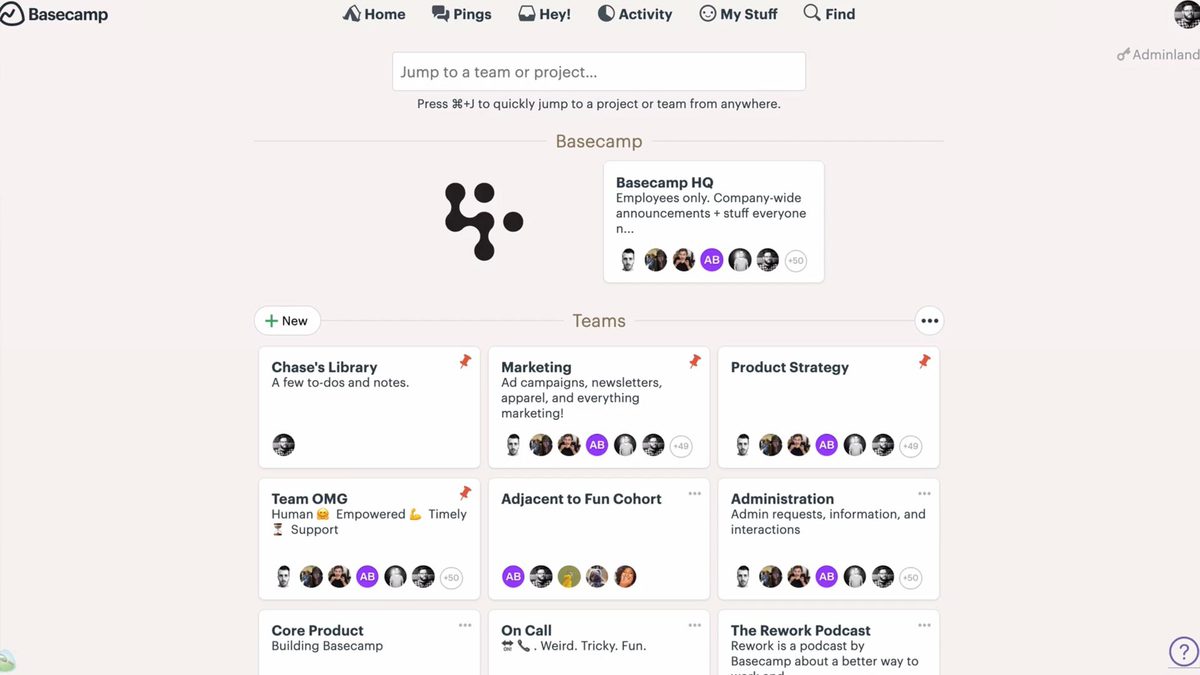
Basecamp is one of the oldest project management tools and it has been popular for over a decade now. Over the course of time, Basecamp has maintained its focus on efficient functionalities. Thus, it has resisted falling for unnecessary trendy features in order to keep itself clutter-free.
From task management and communication to extensive file storage features, Basecamp is a complete solution that minimizes the need for other tools like Dropbox and Slack. It has a plethora of features that facilitate assigning and scheduling tasks, sharing files and messaging (private and in groups).
With efficient integration with third-party apps, Basecamp enables the teams to always see the bigger picture. It provides 360-degree project management aid so that no detail or task is left behind or ignored.
8. Todoist - Best For Moderately Complex Projects

Todoist is a simple, clutter-free project management tool. It is a good fit for medium size teams that work on a large number of moderately complex tasks.
It has an extremely easy to use interface. You can create new projects within seconds and delegate tasks to the concerned employees. Like most other project management software, Todoist lets you add descriptions, attach files and set due dates.
However, it does have certain distinguishing features that make the workflows even more organized. For example, the recurring due date feature eliminates the need to add recurring tasks again and again.
To make things easier for teams, Todoist offers numerous in-built templates for different project types. You can sync it with many other platforms to get real-time updates on any device you are working with.
9. ProofHub: Best All-in-One Tool For Diverse Projects

ProofHub is a full package that lets you gain ultimate control of your tasks by replacing the many tools you’ve been using for task management with a single all-in-one software.
This task management software enables you to allocate tasks with a deadline and prioritize them. The custom workflows, kanban boards and Gantt charts provide you transparency in the work process and give you the flexibility to use ProofHub just the way you want to.
ProofHub comes with an in-built chat app that enables you to communicate with team members, multiple groups and departments within the same tool. There’s a powerful online proofing tool as well that lets you easily review files, share feedback and approve them.
The main advantage of using proofHub for project management is you can create custom reports with parameters of your choice to better plan your projects and resources.
Milanote - Best For Organizing Creative Projects

In addition to the best task management software mentioned above, here is one recommendation for the people who work with designs, especially in remote teams.
Milanote is a tool for organizing creative projects into beautiful visual boards. It enables you to write notes & to-do lists, upload images & files, and save things you find on the web.
Milanote is filled with hundreds of built-in templates to help you get started with a variety of different projects, from creating a moodboard to writing a creative brief. You can also convert your private board into a shared workspace if you are working with a team.
Software Product and Information System Development: A Guide to Successful Project Management
Read More
Which is the best task management software in 2020 for you?
As we have discussed above, different top task management software have their unique strengths. You must first identify the requirements of your project management teams. Evaluate each tool through the lens of your business goals and then select the one that suits your team the best.
Generally, if you are a small team that works on simple tasks, Trello and Pipefy are good choices. For a larger team with more complex projects, you can consider tools like Basecamp. If your organization works with different project types or methodologies, try Asana or Airtable.
Third Rock Techkno is a leading IT services company. We are a top-ranked web, voice and mobile app development company with over 10 years of experience. Client success forms the core of our value system.
We have expertise in the latest technologies including angular, react native, iOs, Android and more. Third Rock Techkno has developed smart, scalable and innovative solutions for clients across a host of industries.
Our team of dedicated developers combine their knowledge and skills to develop and deliver web and mobile apps that boost business and increase output for our clients.


